Si riporta l'articolo scritto per il sito
http://www.iprogrammatori.it/articoli/programmazione/art_net-rilevare-il-nome-della-scheda-wifi-e_1439.aspx
In questo articolo vedremo come rilevare il nome della scheda WiFi e verificare lo stato, ossia connesso, disconnesso o altro.
Utilizzeremo le API di Windows per gestire la periferica.
Stesura del codice
Si crea un nuovo progetto di tipo “Windows Application” utilizzando il linguaggio di programmazione di programmazione VB.Net o C# in base alla conoscenza del lettore.
Aggiungiamo nella form un pulsante il quale visualizzerà in una casella di testo il nome della scheda e lo stato.
Passiamo in visualizzazione codice.
Aggiungiamo lo spazio dei nomi per gestire l’interoperabilità, ossia l’utilizzo delle API.
VB.Net
Imports
System.Runtime.InteropServices
C#
using
System.Runtime.InteropServices;
Si creano due costanti le quali saranno utilizzate nelle funzioni API per verificare se le chiamate sono andate a buon fine oppure no.
Qui di seguito il frammento di codice delle suddette operazioni.
VB.Net
Private
Const WLAN_API_VERSION_2_0 As Integer = 2
Private Const ERROR_SUCCESS As
Integer = 0
C#
private
const int
WLAN_API_VERSION_2_0 = 2;
private
const int
ERROR_SUCCESS = 0;
A questo punto non ci resta che aggiungere le funzioni API di Windows, per rilevare le informazioni della scheda.
Qui di seguito i frammenti di codice per entrambi i linguaggi.
VB.Net
'''
''' Apertura alla connessione al server
'''
<DllImport("wlanapi.dll", SetLastError:=True)> _
Private Shared Function
WlanOpenHandle(dwClientVersion As UInt32, pReserved As
IntPtr, ByRef
pdwNegotiatedVersion As UInt32, ByRef phClientHandle As IntPtr) As UInt32
End Function
'''
''' Chiusura
connessione al server
'''
<DllImport("wlanapi.dll", SetLastError:=True)> _
Private Shared Function
WlanCloseHandle(hClientHandle As IntPtr, pReserved As
IntPtr) As UInt32
End Function
'''
''' Lista di
tutte le interfacce Wireless
'''
<DllImport("wlanapi.dll", SetLastError:=True)> _
Private Shared Function
WlanEnumInterfaces(hClientHandle As IntPtr, pReserved As
IntPtr, ByRef
ppInterfaceList As IntPtr)
As UInt32
End Function
'''
'''
'''
<DllImport("wlanapi.dll", SetLastError:=True)> _
Private Shared Sub
WlanFreeMemory(pmemory As IntPtr)
End Sub
'''
'''
'''
Public Enum WLAN_INTERFACE_STATE
As Integer
wlan_interface_state_not_ready = 0
wlan_interface_state_connected
wlan_interface_state_ad_hoc_network_formed
wlan_interface_state_disconnecting
wlan_interface_state_disconnected
wlan_interface_state_associating
wlan_interface_state_discovering
wlan_interface_state_authenticating
End Enum
'''
'''
'''
<StructLayout(LayoutKind.Sequential, CharSet:=CharSet.Unicode)> _
Public Structure WLAN_INTERFACE_INFO
'''
GUID->_GUID
Public InterfaceGuid
As Guid
'''
WCHAR[256]
<MarshalAs(UnmanagedType.ByValTStr, SizeConst:=256)> _
Public
strInterfaceDescription As String
'''
WLAN_INTERFACE_STATE->_WLAN_INTERFACE_STATE
Public
isState As WLAN_INTERFACE_STATE
End Structure
'''
'''
'''
<StructLayout(LayoutKind.Sequential)> _
Public Structure WLAN_INTERFACE_INFO_LIST
Public
dwNumberofItems As Int32
Public
dwIndex As Int32
Public InterfaceInfo As
WLAN_INTERFACE_INFO()
Public Sub New(pList As IntPtr)
dwNumberofItems = Marshal.ReadInt32(pList, 0)
dwIndex = Marshal.ReadInt32(pList,
4)
InterfaceInfo = New WLAN_INTERFACE_INFO(dwNumberofItems
- 1) {}
For
i As Integer =
0 To dwNumberofItems - 1
Dim
pItemList As New
IntPtr(pList.ToInt32() + (i * 532) + 8)
Dim
wii As New WLAN_INTERFACE_INFO()
wii = CType(Marshal.PtrToStructure(pItemList, GetType(WLAN_INTERFACE_INFO)),
WLAN_INTERFACE_INFO)
InterfaceInfo(i) = wii
Next
End Sub
End Structure
Private Function getStateDescription(state As WLAN_INTERFACE_STATE)
As String
Dim
stateDescription As String
= String.Empty
Select Case state
Case
WLAN_INTERFACE_STATE.wlan_interface_state_not_ready
stateDescription = "Non presente"
Exit
Select
Case
WLAN_INTERFACE_STATE.wlan_interface_state_connected
stateDescription = "Connesso"
Exit
Select
Case
WLAN_INTERFACE_STATE.wlan_interface_state_ad_hoc_network_formed
stateDescription = "first node in an adhoc network"
Exit
Select
Case
WLAN_INTERFACE_STATE.wlan_interface_state_disconnecting
stateDescription = "In
fase di disconnessione"
Exit Select
Case
WLAN_INTERFACE_STATE.wlan_interface_state_disconnected
stateDescription = "Disconesso"
Exit
Select
Case
WLAN_INTERFACE_STATE.wlan_interface_state_associating
stateDescription = "Associato"
Exit
Select
Case
WLAN_INTERFACE_STATE.wlan_interface_state_discovering
stateDescription = "discovering"
Exit
Select
Case
WLAN_INTERFACE_STATE.wlan_interface_state_authenticating
stateDescription = "Autenticazione"
Exit
Select
End Select
Return
stateDescription
End Function
C#
///
/// Apertura alla
connessione al server
///
[DllImport("wlanapi.dll", SetLastError = true)]
private
static extern UInt32 WlanOpenHandle(UInt32
dwClientVersion,
IntPtr
pReserved, out UInt32
pdwNegotiatedVersion,
out
IntPtr phClientHandle);
///
/// Chiusura connessione al server
///
[DllImport("wlanapi.dll", SetLastError = true)]
private
static extern UInt32 WlanCloseHandle(IntPtr
hClientHandle,
IntPtr pReserved);
///
/// Lista di tutte le
interfacce Wireless
///
[DllImport("wlanapi.dll", SetLastError = true)]
private
static extern UInt32 WlanEnumInterfaces(IntPtr
hClientHandle,
IntPtr
pReserved, out IntPtr
ppInterfaceList);
///
///
///
[DllImport("wlanapi.dll", SetLastError = true)]
private
static extern void WlanFreeMemory(IntPtr
pmemory);
///
///
///
public enum WLAN_INTERFACE_STATE
: int
{
wlan_interface_state_not_ready = 0,
wlan_interface_state_connected,
wlan_interface_state_ad_hoc_network_formed,
wlan_interface_state_disconnecting,
wlan_interface_state_disconnected,
wlan_interface_state_associating,
wlan_interface_state_discovering,
wlan_interface_state_authenticating
};
///
///
///
[StructLayout(LayoutKind.Sequential, CharSet = CharSet.Unicode)]
public struct WLAN_INTERFACE_INFO
{
/// GUID->_GUID
public
Guid InterfaceGuid;
/// WCHAR[256]
[MarshalAs(UnmanagedType.ByValTStr, SizeConst = 256)]
public
string strInterfaceDescription;
/// WLAN_INTERFACE_STATE->_WLAN_INTERFACE_STATE
public
WLAN_INTERFACE_STATE isState;
}
///
///
///
[StructLayout(LayoutKind.Sequential)]
public struct WLAN_INTERFACE_INFO_LIST
{
public
Int32 dwNumberofItems;
public
Int32 dwIndex;
public
WLAN_INTERFACE_INFO[] InterfaceInfo;
public
WLAN_INTERFACE_INFO_LIST(IntPtr pList)
{
dwNumberofItems = Marshal.ReadInt32(pList, 0);
dwIndex = Marshal.ReadInt32(pList, 4);
InterfaceInfo = new WLAN_INTERFACE_INFO[dwNumberofItems];
for
(int i = 0; i < dwNumberofItems; i++)
{
IntPtr
pItemList = new IntPtr(pList.ToInt32()
+ (i * 532) + 8);
WLAN_INTERFACE_INFO
wii = new WLAN_INTERFACE_INFO();
wii = (WLAN_INTERFACE_INFO)Marshal.PtrToStructure(pItemList,
typeof(WLAN_INTERFACE_INFO));
InterfaceInfo[i] = wii;
}
}
}
//************************************************************
private
string getStateDescription(WLAN_INTERFACE_STATE state)
{
string
stateDescription=string.Empty;
switch
(state)
{
case
WLAN_INTERFACE_STATE.wlan_interface_state_not_ready:
stateDescription = "Non presente";
break;
case
WLAN_INTERFACE_STATE.wlan_interface_state_connected:
stateDescription = "Connesso";
break;
case
WLAN_INTERFACE_STATE.wlan_interface_state_ad_hoc_network_formed:
stateDescription = "first node in an adhoc network";
break;
case
WLAN_INTERFACE_STATE.wlan_interface_state_disconnecting:
stateDescription = "In fase di disconnessione";
break;
case
WLAN_INTERFACE_STATE.wlan_interface_state_disconnected:
stateDescription = "Disconesso";
break;
case
WLAN_INTERFACE_STATE.wlan_interface_state_associating:
stateDescription = "Associato";
break;
case
WLAN_INTERFACE_STATE.wlan_interface_state_discovering:
stateDescription = "discovering";
break;
case
WLAN_INTERFACE_STATE.wlan_interface_state_authenticating:
stateDescription = "Autenticazione";
break;
}
return stateDescription;
}
Ora dobbiamo scrivere la funzione che verrà richiamata nell’evento click del pulsante e che dovrà visualizzare le informazioni della scheda tramite l’utilizzo delle API.
Qui di seguito il frammento di codice per il codice VB.Net e C#.
VB.Net
Private Sub OttieniListaWifi()
Dim serviceVersion As UInteger = 0
Dim
handle As IntPtr
= IntPtr.Zero
If
WlanOpenHandle(WLAN_API_VERSION_2_0, IntPtr.Zero,
serviceVersion, handle) = ERROR_SUCCESS Then
Dim
ppInterfaceList As IntPtr
= IntPtr.Zero
Dim
interfaceList As WLAN_INTERFACE_INFO_LIST
If
WlanEnumInterfaces(handle, IntPtr.Zero,
ppInterfaceList) = ERROR_SUCCESS Then
interfaceList = New WLAN_INTERFACE_INFO_LIST(ppInterfaceList)
For
i As Integer =
0 To interfaceList.dwNumberofItems - 1
txtLista.Text =
interfaceList.InterfaceInfo(i).strInterfaceDescription + " " +
getStateDescription(interfaceList.InterfaceInfo(i).isState)
Next
If
ppInterfaceList <> IntPtr.Zero Then
WlanFreeMemory(ppInterfaceList)
End
If
End
If
WlanCloseHandle(handle, IntPtr.Zero)
End If
End Sub
C#
private
void OttieniListaWifi()
{
uint
serviceVersion = 0;
IntPtr
handle = IntPtr.Zero;
if(WlanOpenHandle(WLAN_API_VERSION_2_0,
IntPtr.Zero,
out
serviceVersion, out handle) == ERROR_SUCCESS)
{
IntPtr
ppInterfaceList = IntPtr.Zero;
WLAN_INTERFACE_INFO_LIST
interfaceList;
if
(WlanEnumInterfaces(handle, IntPtr.Zero,
out ppInterfaceList) == ERROR_SUCCESS)
{
interfaceList = new WLAN_INTERFACE_INFO_LIST(ppInterfaceList);
for
(int i = 0; i <
interfaceList.dwNumberofItems; i++)
txtLista.Text = interfaceList.InterfaceInfo[i].strInterfaceDescription
+ " " +
getStateDescription(interfaceList.InterfaceInfo[i].isState);
if
(ppInterfaceList != IntPtr.Zero)
WlanFreeMemory(ppInterfaceList);
}
WlanCloseHandle(handle, IntPtr.Zero);
}
}
Siamo giunti alla fine dell'articolo ora dovremmo scrivere il codice per l’evento click del pulsante che permetterà di avere informazioni sulla scheda.
VB.Net
Private Sub BtnVisualizza_Click(sender As System.Object,
e As System.EventArgs)
Handles BtnVisualizza.Click
OttieniListaWifi()
End Sub
C#
private
void BtnVisualizza_Click(object sender, EventArgs
e)
{
OttieniListaWifi();
}
Conclusioni
L’articolo ha voluto fornire al lettore l’utilizzo delle API per rilevare informazioni sulla scheda WiFi. Sempre più negli ultimi anni la scheda WiFi è divenuto un componente indispensabile al punto che si possono realizzare tools e programmi di sicurezza.





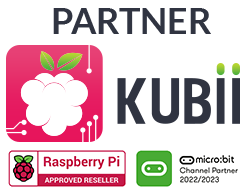




 Le opere pubblicate in questo blog sono sotto la licenza Creative Commons. Attribuzione- No commerciale e no derivate.
Le opere pubblicate in questo blog sono sotto la licenza Creative Commons. Attribuzione- No commerciale e no derivate.



